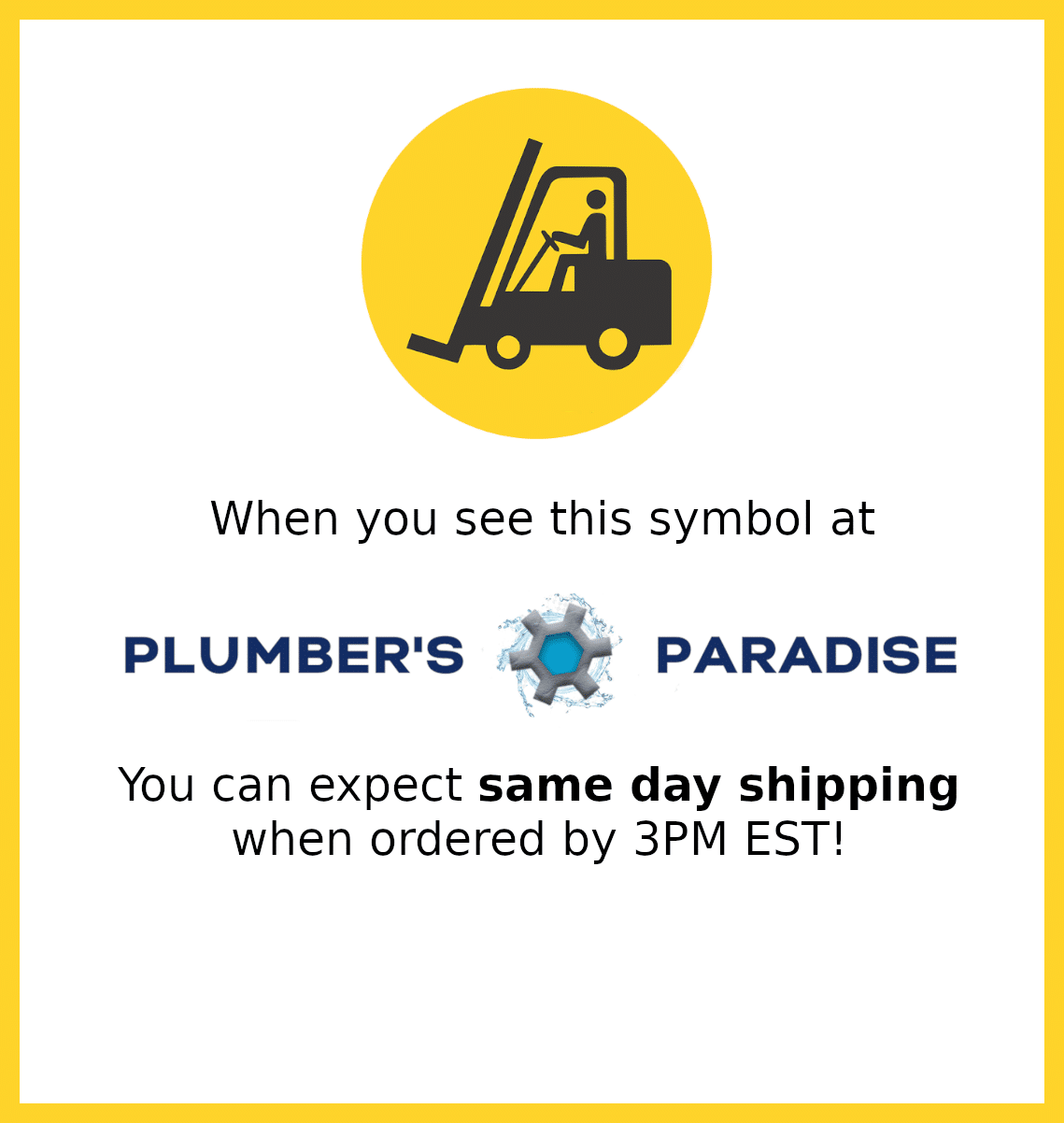Learn how to change a water filter and reset the filter status light on new and legacy ezH2O bottle filling station models.
CHANGE A WATER FILTER
- Remove the lower cover by removing the (four) screws on the underside of the cooler.
- Turn off the water supply; then dispense water to relieve pressure (through either the bubbler or the bottle filler).
- Turn the used filter clockwise quarter turn to remove from the filter head and dispose.
- Remove red cap from new filter.
- Insert the new filter into the existing filter head and turn fully counterclockwise. Make sure you can read the blue label on the front of the filter once it’s installed.
- Turn on the water supply and run a minimum of two gallons of water through the filter to purge air and any fine carbon particles from the filter.
RESET THE FILTER STATUS LIGHT
- On newer models, the filter status light will automatically reset once your new filter is properly installed.
- Here’s how to reset the filter status on older models:
- Remove the top cover of the bottle filling station by unscrewing the two Torx screws.
- Depress the program button for approximately two seconds until the display changes and then release.
- The display will scroll through two messages: “RST FLTR” – Reset Filter Monitor and “SETTINGS” – the System Settings Sub Menu.
- Then the display changes to “RST FLTR”, depress the button again. The display will change to show “FLTR = ”.
- Depress the button again and the display will show “FLTR =0”.
- The Green LED will indicate that the filter monitor has been reset.
- Replace the top cover of the bottle filling station by replacing the two Torx screws.
- Now replace the lower cover of the cooler using (four) screws.
FILTER STATUS LED LIGHTS EXPLAINED
| FILTER CAPACITY | |
|---|---|
| Green LED: 100%-21% | |
| Yellow LED: 20%-1% | |
| Red LED: Replace Filter | |
| Filter has reached 100% of its life or been in use for 12 months. | |
| Flashing Red: only applies to P-SKU’s | |
| Filter is installed backward or there is an issue with the NFC board in unit or tag on filter. Remove filter and reinstall 1800 from original position. See also troubleshooting guide. |
HOW LONG DO THE FILTERS LAST?
Our filters are rated for 3,000 gallons, which is about 24,000 16-ounce bottles. Actual filter life will depend on your water conditions. We also recommend changing the filter at least once a year.